如何使用
使用说明
1. 主界面
安装完成后,打开软件,你会看到如下界面:
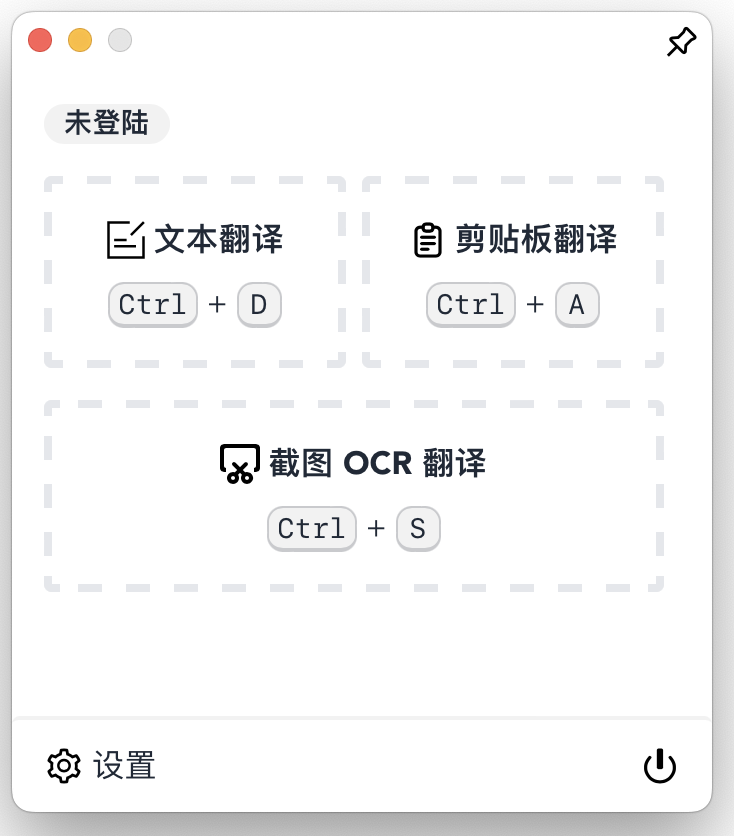
默认没登陆情况无法使用翻译功能,你需要先登录。
2. 登陆
Capybara 翻译平台不会存储用户的隐私信息,密码会经过加密后存储,安全可靠。
点击左上角的【未登陆】或者左下角的【设置】按钮
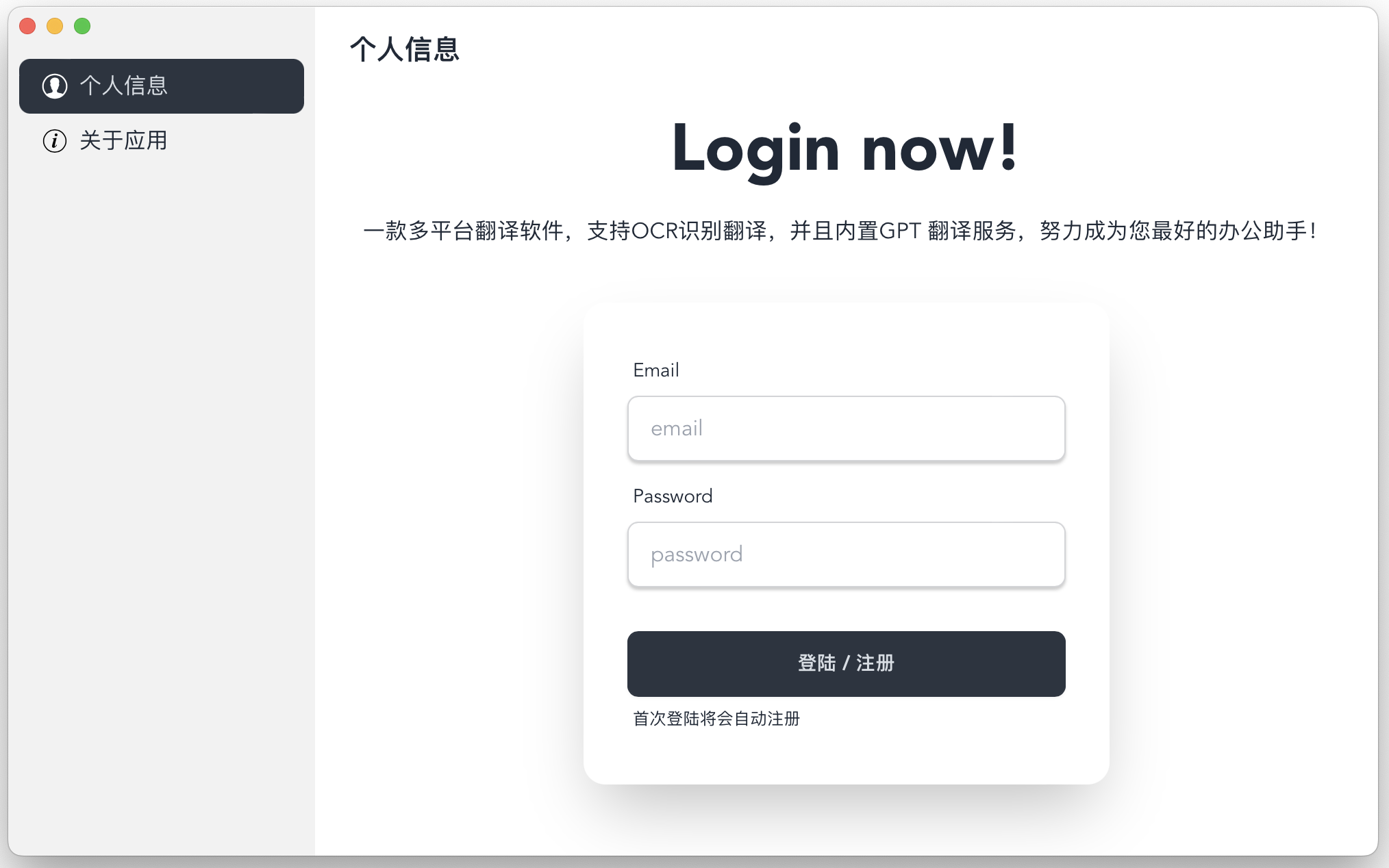
输入邮箱和密码,点击【登陆/注册】按钮,首次登陆会给邮箱发送验证码,输入验证码即可登陆。
邮箱验证码是类似下图的邮件,里面会携带六位验证码:

3. 个人中心
1 RMB = 10 点数
个人中心可以查看自己当天的调用次数,以及当天消耗的点数,还有总的剩余点数。
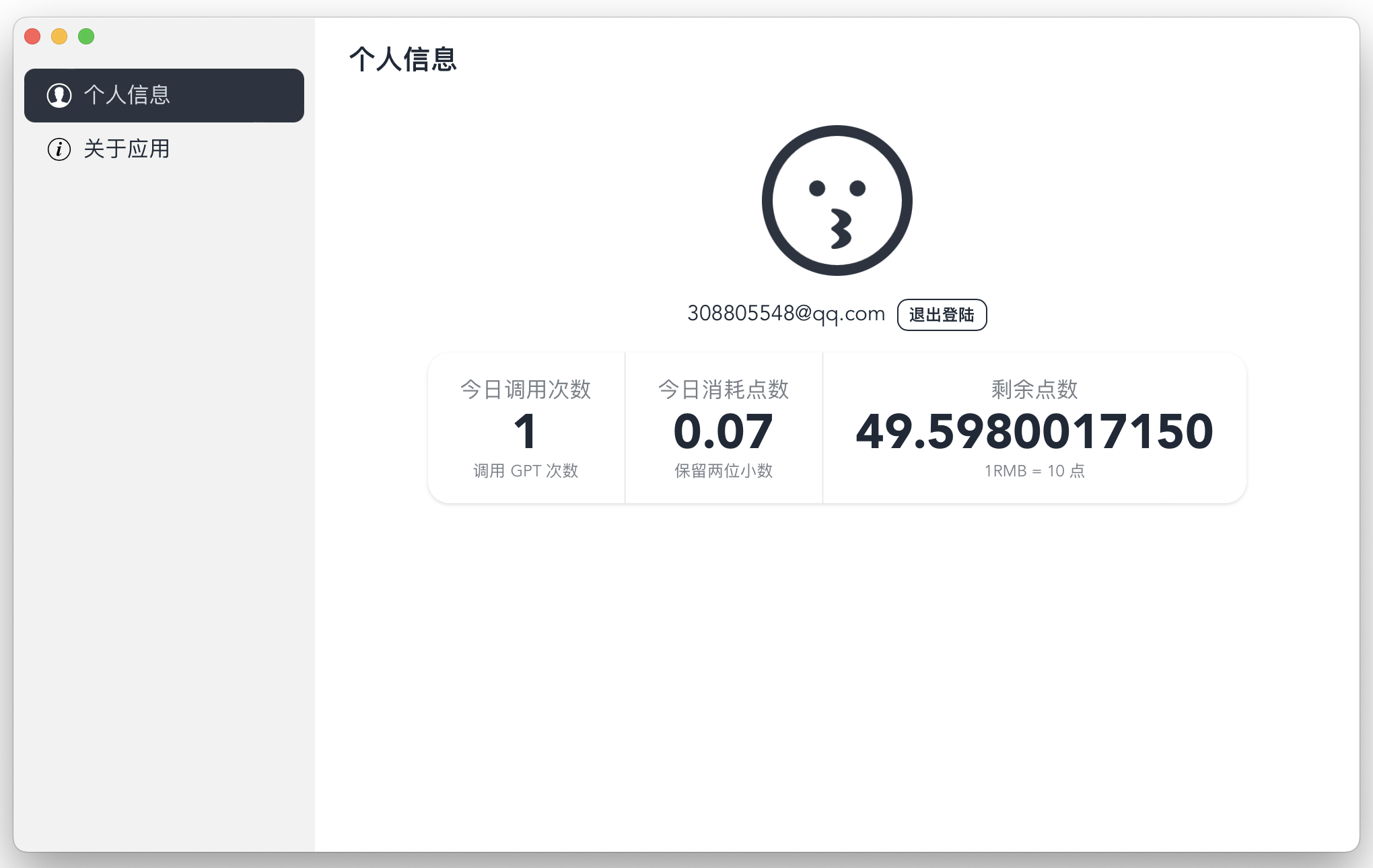
4. 使用翻译
The rapid advancement of technology has significantly transformed our daily lives. Innovations in communication, transportation, and healthcare have made the world more connected and efficient. Smartphones, for instance, have become indispensable tools, enabling instant access to information and seamless interaction with people worldwide. Similarly, advancements in medical technology have improved diagnostic accuracy and treatment outcomes, enhancing overall public health. As we continue to embrace these technological changes, it is crucial to address the ethical and social implications to ensure a balanced and equitable future for all. The fusion of technology and human ingenuity promises a brighter, more connected world.
这是一段 GPT 随机生成的 100 字英语短文,我们用它来测试 OCR 翻译功能。
主界面上点击【截图 OCR 翻译】,或者使用快捷键 Ctrl + S,即可调出 OCR 识别选取。
